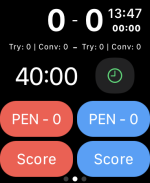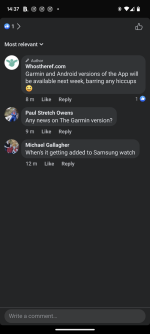Locke

Referees in America
- Joined
- Jan 23, 2022
- Messages
- 248
- Post Likes
- 150
- Current Referee grade:
- Level 10
I was complaining about whostheref in another thread, but I’m curious if anyone has purchased/used their “Rugby Watch” app?
They are billing it as an all-in-one for managing/recording time, score, and cards while refereeing. I’d be interested to know how complete, user friendly, and reliable it is.
They are billing it as an all-in-one for managing/recording time, score, and cards while refereeing. I’d be interested to know how complete, user friendly, and reliable it is.